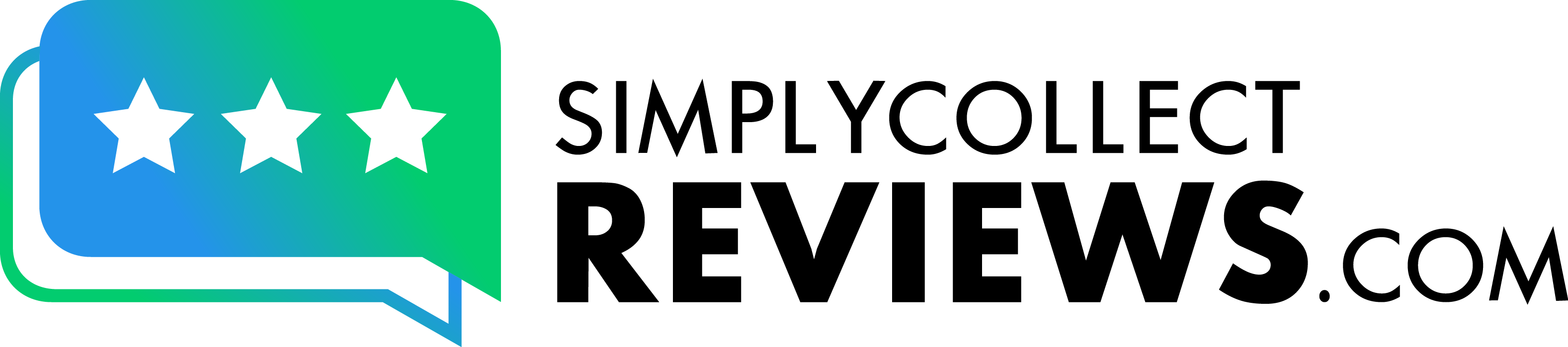Enhance Your Website's Credibility and Engagement
A Guide to Embedding Google Reviews with Simply Collect Reviews
Introduction:
When it comes to building trust and credibility for your business, showcasing positive customer experiences is paramount. One effective way to achieve this is by embedding Google reviews directly onto your website. By doing so, you provide visitors with real-time social proof and valuable insights from satisfied customers. In this blog post, we will guide you through the process of embedding Google reviews using Simply Collect Reviews, a powerful tool that streamlines the integration of reviews onto your website.
Step 1: Try For Free and Connect Your Google Account
To get started, visit the Simply Collect Reviews website (www.simplycollectreviews.com) and sign up for an account. Once registered, you will be prompted to connect your Google account. This connection allows Simply Collect Reviews to access your Google reviews and display them on your website.
Step 2: Select and Customise Your Review Widget
After connecting your Google account, you can choose the review widget that best fits your website's design and layout. Simply Collect Reviews offers various widget options, such as a review carousel, a grid, or a sidebar display. Select the widget that aligns with your website's aesthetics and desired functionality.
Additionally, you can customize the widget's appearance to match your brand's color and style. This customisation ensures a seamless integration with your website's overall design, providing a cohesive user experience.
Step 3: Configure Display Settings
Once you have selected and customised your review widget, you can configure the display settings. Decide how many reviews you want to showcase at once, determine the order in which they appear, and set any filtering criteria you prefer. This allows you to curate the reviews displayed on your website, highlighting the most relevant and positive feedback.
Step 4: Generate the Embed Code
After customizing the display settings, Simply Collect Reviews will generate the embed code for your review widget. Simply copy the code provided.
Step 5: Embed the Code on Your Website
Now, navigate to your website's content management system (CMS) or the specific page where you want to embed the reviews. Access the page's HTML editor and paste the previously copied embed code into the appropriate location. Save the changes, and the reviews widget should now be visible on your website.
Step 6: Preview and Test the Integration
Before making the reviews widget live, preview the page to ensure that the embedded Google reviews appear as desired. Test the functionality by clicking on the reviews and verifying that they link back to the original Google reviews.
Step 7: Monitor and Update
Once the reviews widget is live on your website, regularly monitor the Google reviews to keep the content fresh and relevant. Simply Collect Reviews provides a dashboard where you can manage your reviews, respond to customer feedback, and make any necessary adjustments to the display settings.
Conclusion:
By embedding Google reviews onto your website using Simply Collect Reviews, you unlock the power of social proof, bolstering your business's credibility and engaging visitors. The process of integrating Google reviews with Simply Collect Reviews is straightforward and customisable, allowing you to curate and display the most positive and relevant feedback. By showcasing real-time customer experiences, you inspire trust and confidence in potential customers, ultimately leading to increased conversions and business growth. Embrace the power of Google reviews and leverage Simply Collect Reviews to enhance your website's impact today.